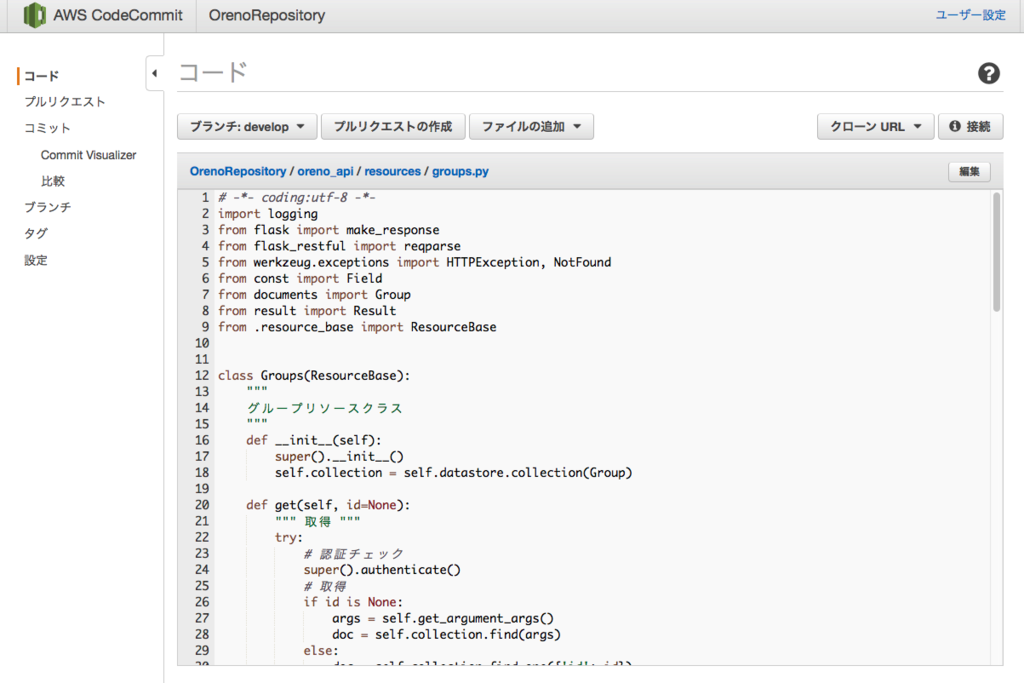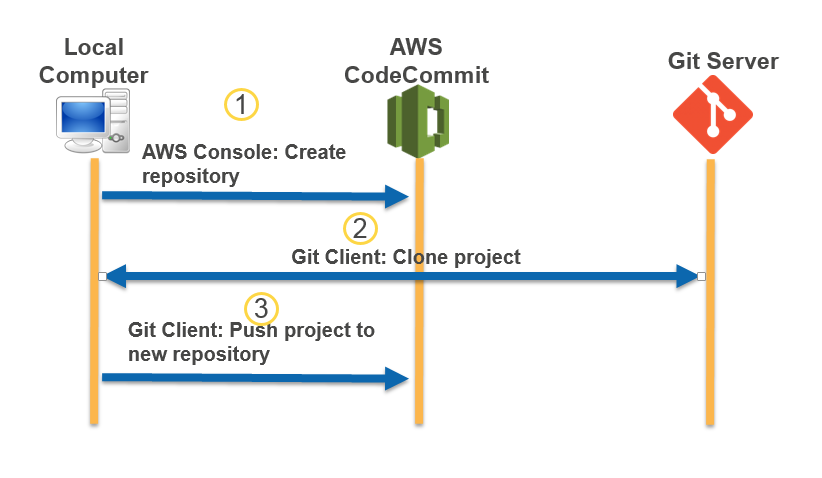Bitbucket上のリポジトリをAWS CodeCommit上へ移行する
普段、趣味で書くコードはBitbucketを利用しています。
5ユーザーまでの制限はあるけれど、プライベートリポジトリを無料で利用できるのは嬉しいですね。
AWS CodeCommit にも無料枠があります。 これは期間限定ではなく常に無料です。
- 無制限のリポジトリ
- 5人のアクティブユーザー/ 月
- 50 GB のストレージ/月
- 10,000 回の Git リクエスト/月
個人で利用するには十分ではないでしょうか。
今回はこのBitbucket上のリポジトリをAWS CodeCommit上に移行します。
- AWS CodeCommitリポジトリを作成
- Bitbucketリポジトリをクローン
- AWS CodeCommitリポジトリにプッシュ
AWS CodeCommitの準備は、前回のエントリを参考にしてください。
1. AWS CodeCommitリポジトリを作成
まずはリポジトリを作成します。
マネジメントコンソールの場合
- サービス [開発者用ツール] - [CodeCommit] を選択
- リポジトリを作成するリージョンを選択(CodeCommitはリージョン単位のサービスです)
- [リポジトリの作成]ボタンをクリック(はじめての場合は[今すぐ始める]ボタンをクリック)

[リポジトリの作成]ボタンをクリックします。

[スキップ]ボタンをクリックします。([設定] - [通知] からいつでも設定できます)
AWS-CLI の場合
作成
$ aws codecommit create-repository --repository-name MyRepository --repository-description "私のリポジトリ" { "repositoryMetadata": { "cloneUrlSsh": "ssh://git-codecommit.ap-northeast-1.amazonaws.com/v1/repos/MyRepository", "repositoryId": "a95590a1-9d4f-4e09-b562-1234567890ab", "repositoryDescription": "私のリポジトリ", "lastModifiedDate": 1536095543.38, "repositoryName": "MyRepository", "accountId": "123456789012", "cloneUrlHttp": "https://git-codecommit.ap-northeast-1.amazonaws.com/v1/repos/MyRepository", "creationDate": 1536095543.38, "Arn": "arn:aws:codecommit:ap-northeast-1:123456789012:MyRepository" } }
削除(参考)
$ aws codecommit delete-repository --repository-name MyRepository { "repositoryId": "a95590a1-9d4f-4e09-b562-1234567890ab" }
2. Bitbucketリポジトリをクローン
gitコマンドを利用して、Bitbucketリポジトリをローカル上にクローンします。
SSHの場合
$ git clone --mirror git@bitbucket.org:<account_name>/<repo_name>.git <ローカルリポジトリ名>
HTTPSの場合
git clone --mirror https://<username>@bitbucket.org/<account_name>/<repo_name>.git <ローカルリポジトリ名>
3. AWS CodeCommitリポジトリにプッシュ
クローンを作成したディレクトリに移動してgitコマンドでプッシュします。
$ cd <ローカルリポジトリ名> $ git push ssh://git-codecommit.ap-northeast-1.amazonaws.com/v1/repos/<AWS CodeCommitリポジトリ名> --all
上の例では、東京リージョンap-northeast-1になっています。
各リージョンのエンドポイントURLは、AWS CodeCommit のリージョンと Git 接続エンドポイントを参照してください。
Counting objects: 354, done. Delta compression using up to 4 threads. Compressing objects: 100% (146/146), done. Writing objects: 100% (354/354), 306.89 KiB | 38.36 MiB/s, done. Total 354 (delta 203), reused 354 (delta 203) To ssh://git-codecommit.ap-northeast-1.amazonaws.com/v1/repos/OrenoRepository * [new branch] develop -> develop * [new branch] master -> master
Compressing objects: 100% (完了件数/全体件数), done.
と表示されていれば移行完了です。
AWS CodeCommit UIの確認
AWS CodeCommit ダッシュボードから作成したリポジトリを選択します。

シンプル過ぎて逆に清々しさを感じるUI。
そこにはかわいいタコ猫やキモい狸はいませんでした。